Is it a day ending in “y”? Then it must be time for a brand new enormous company to announce they’ve been compromised! This time it’s our friends at Twitter saying their programming mistake managed to copy your password in plain text into their log files.
Brilliant.
If you aren’t putting a unique password on every site, now is the time. It’s easy with Apple devices. Simply go to Safari -> Settings -> Autofill
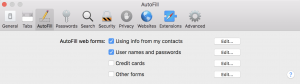
Make sure User names and passwords is checked. Now, when you visit a website, Safari will offer to save the password. Here’s the best part. Go change your dang’ed password! Safari will offer a random password for that site AND remember it for you.
Sync that Stuff with iCloud!
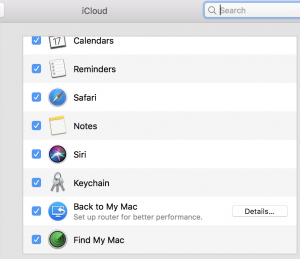
If you’re a Mac user, you’re in luck with iCloud. Go to -> System Preferences -> iCloud. Turn on Keychain. This secure, encrypted password will now sync automagically to your macOS and iOS devices. No more fat fingers with passwords on your iPhone, my friends.

